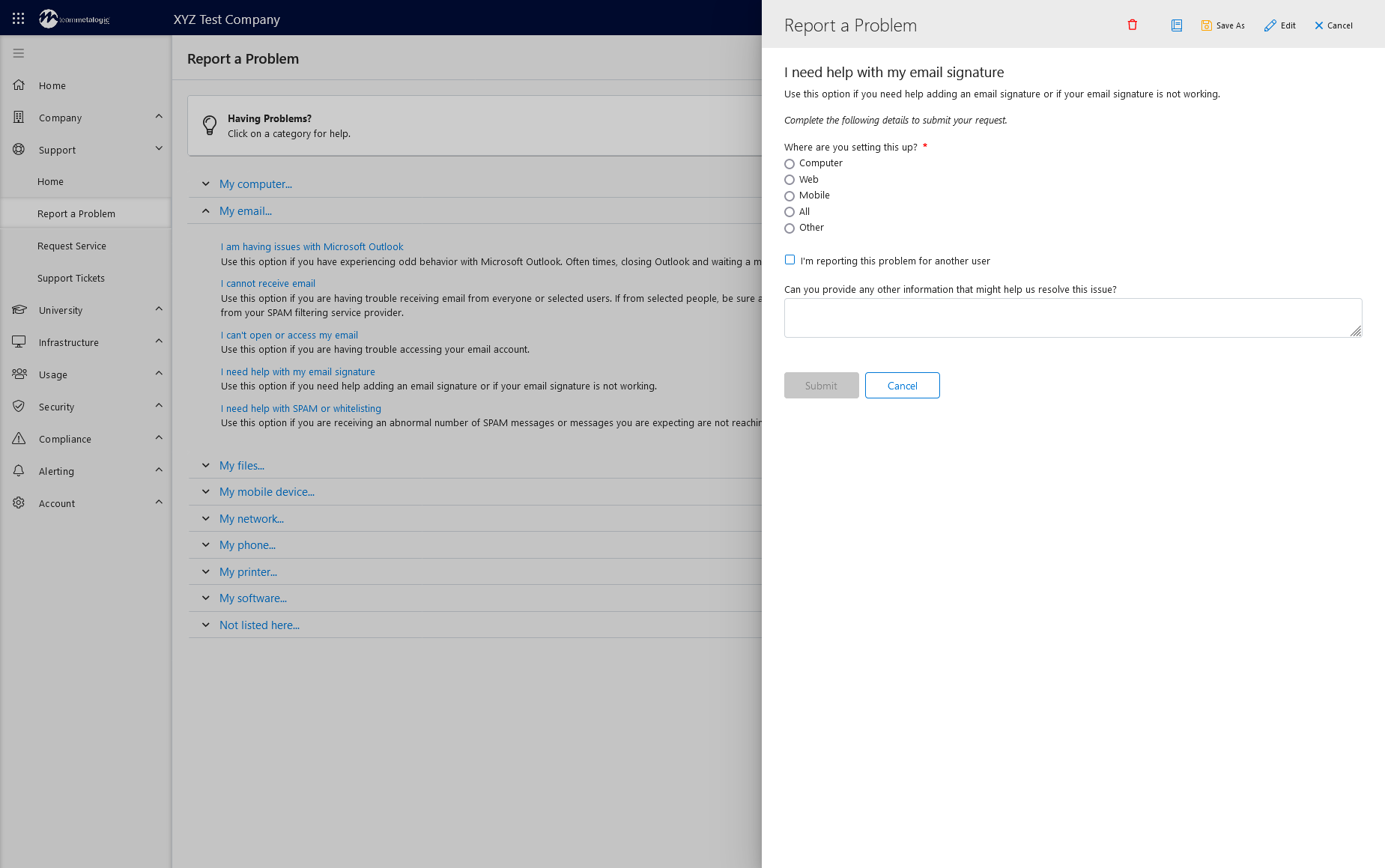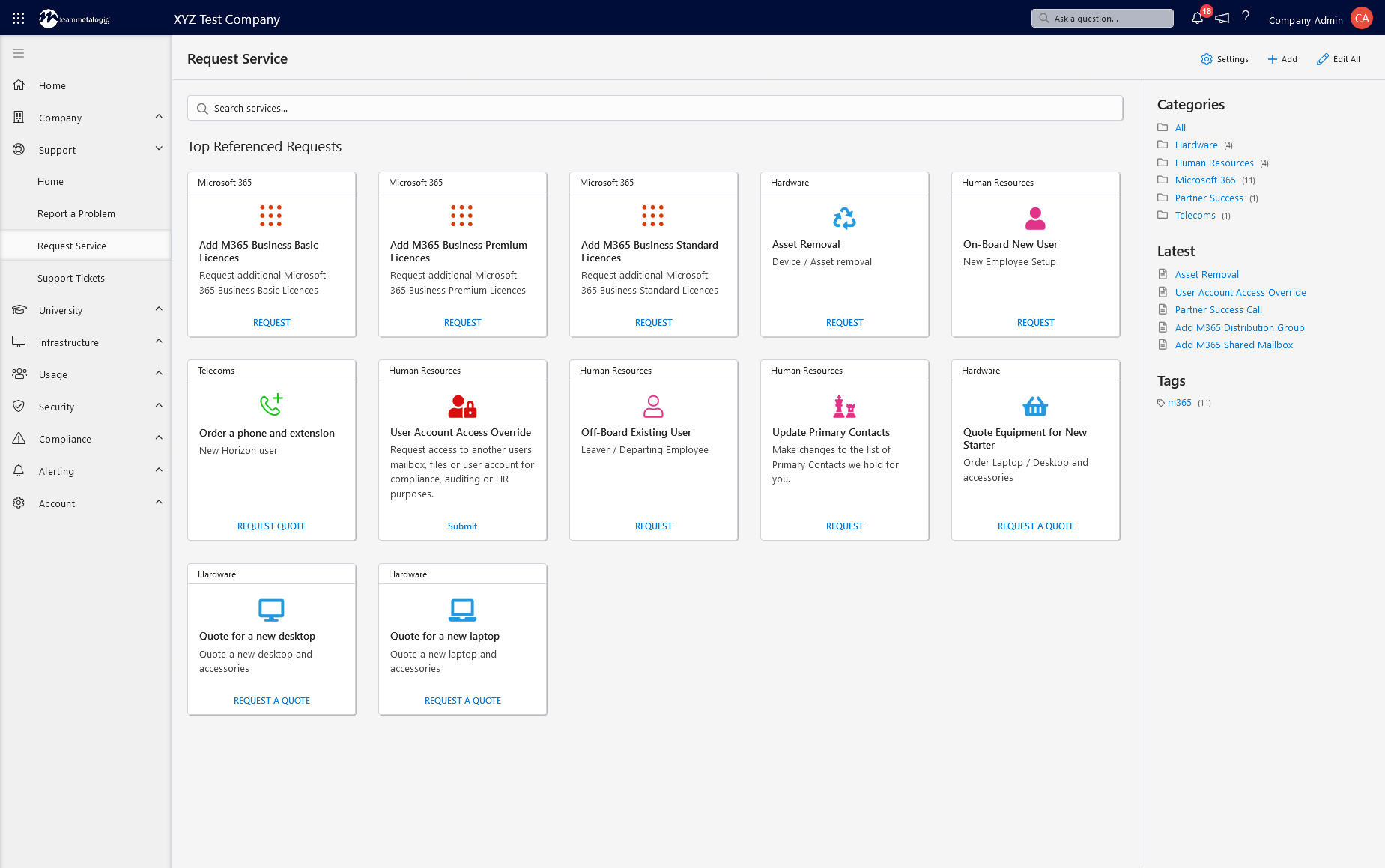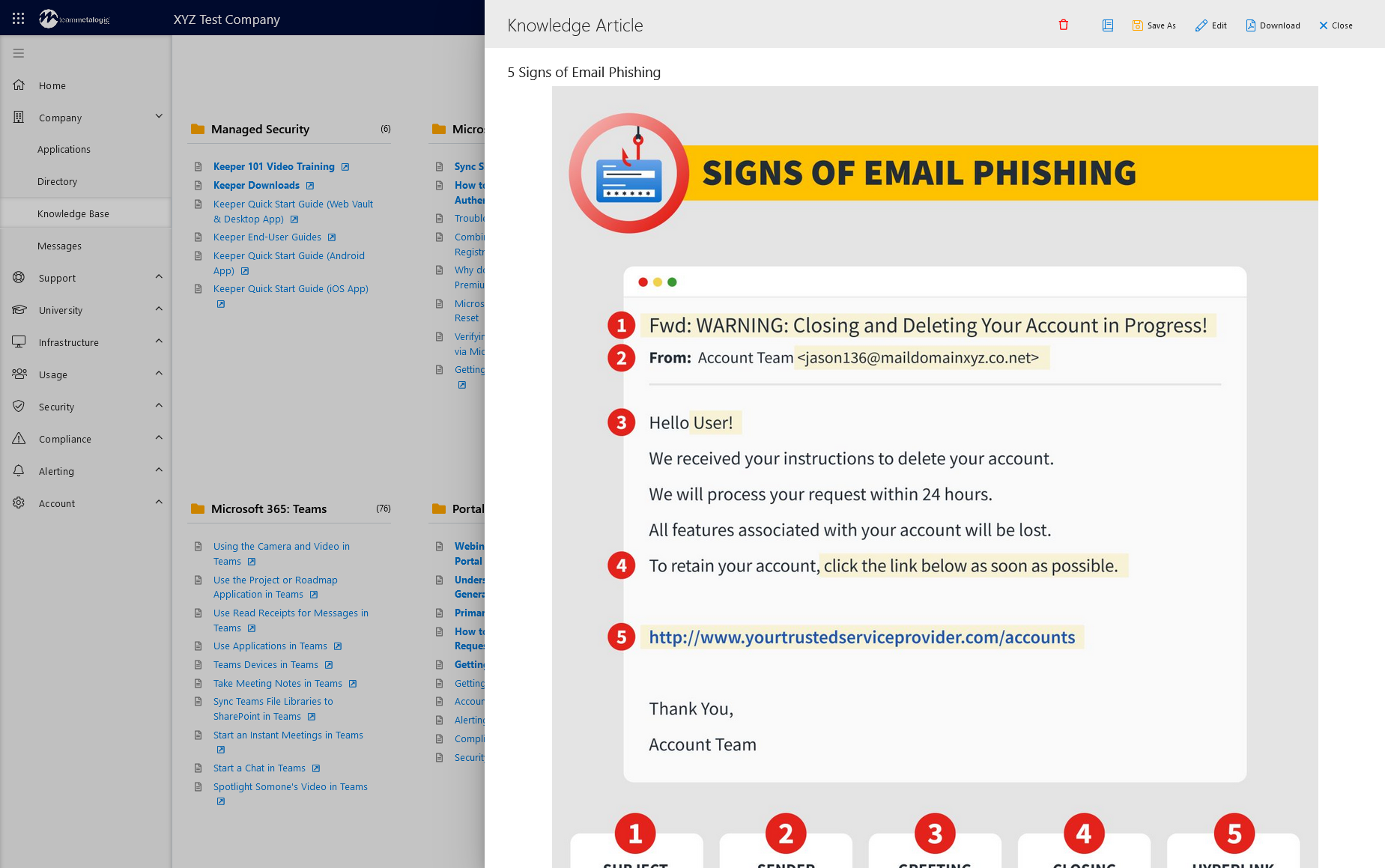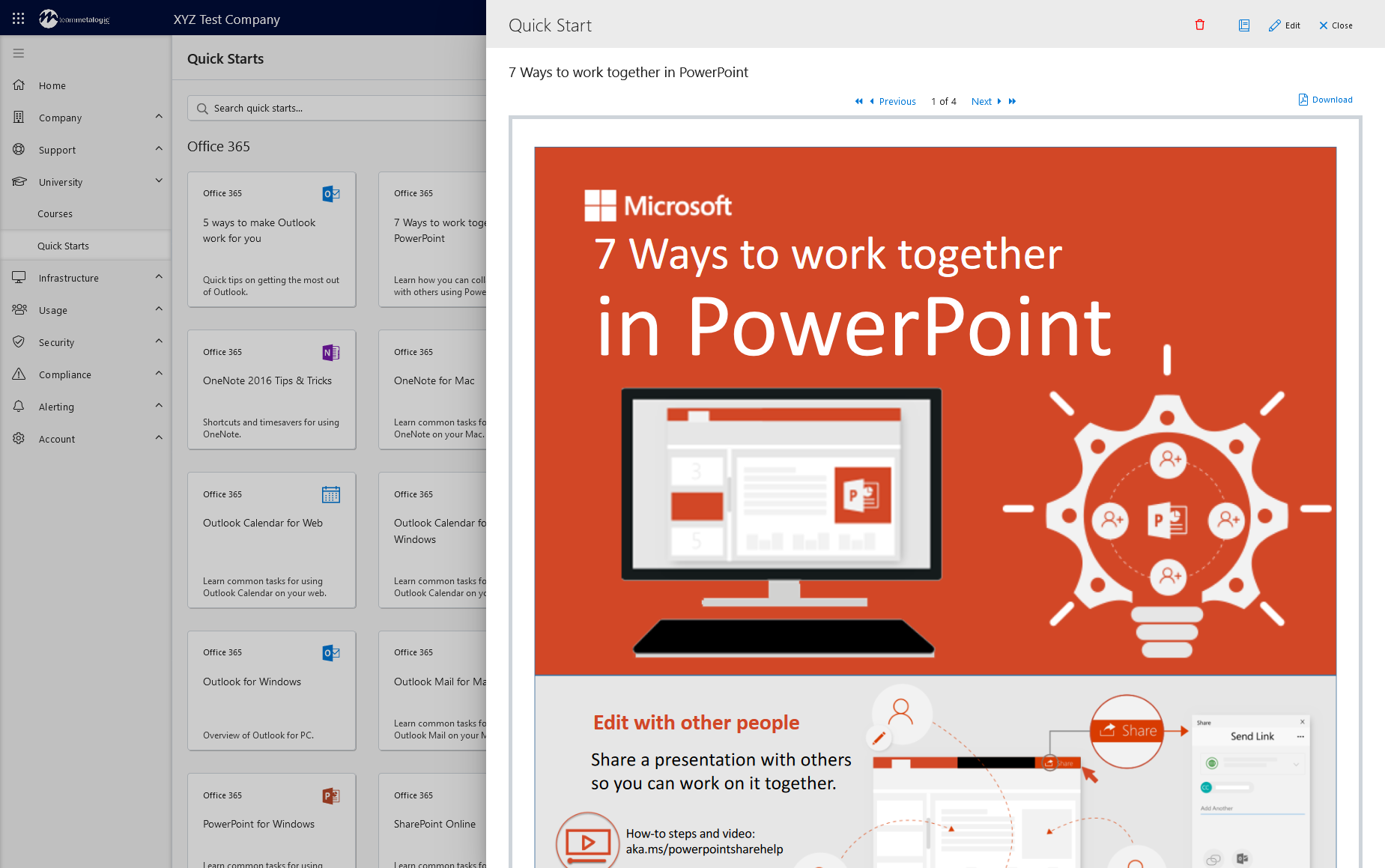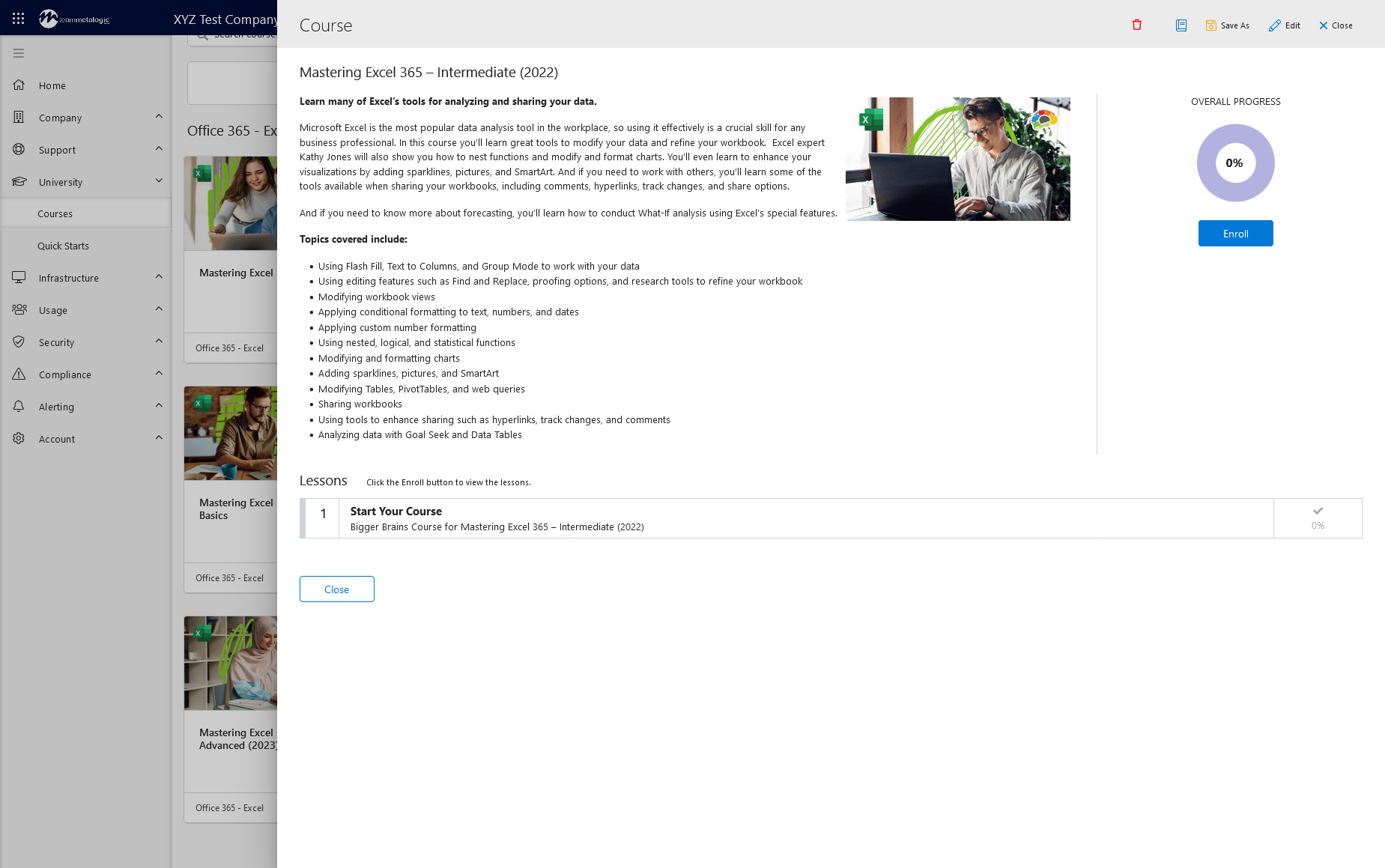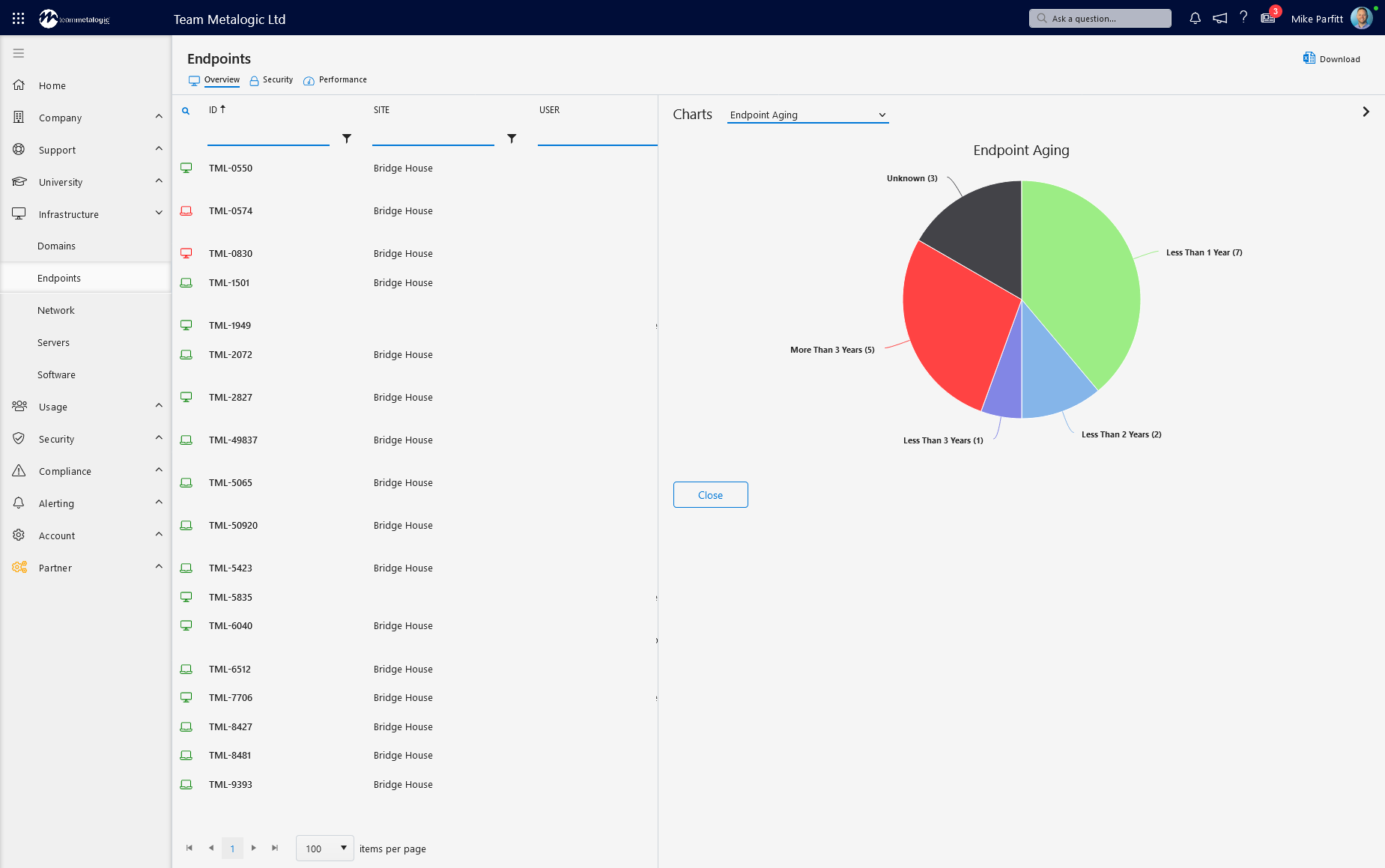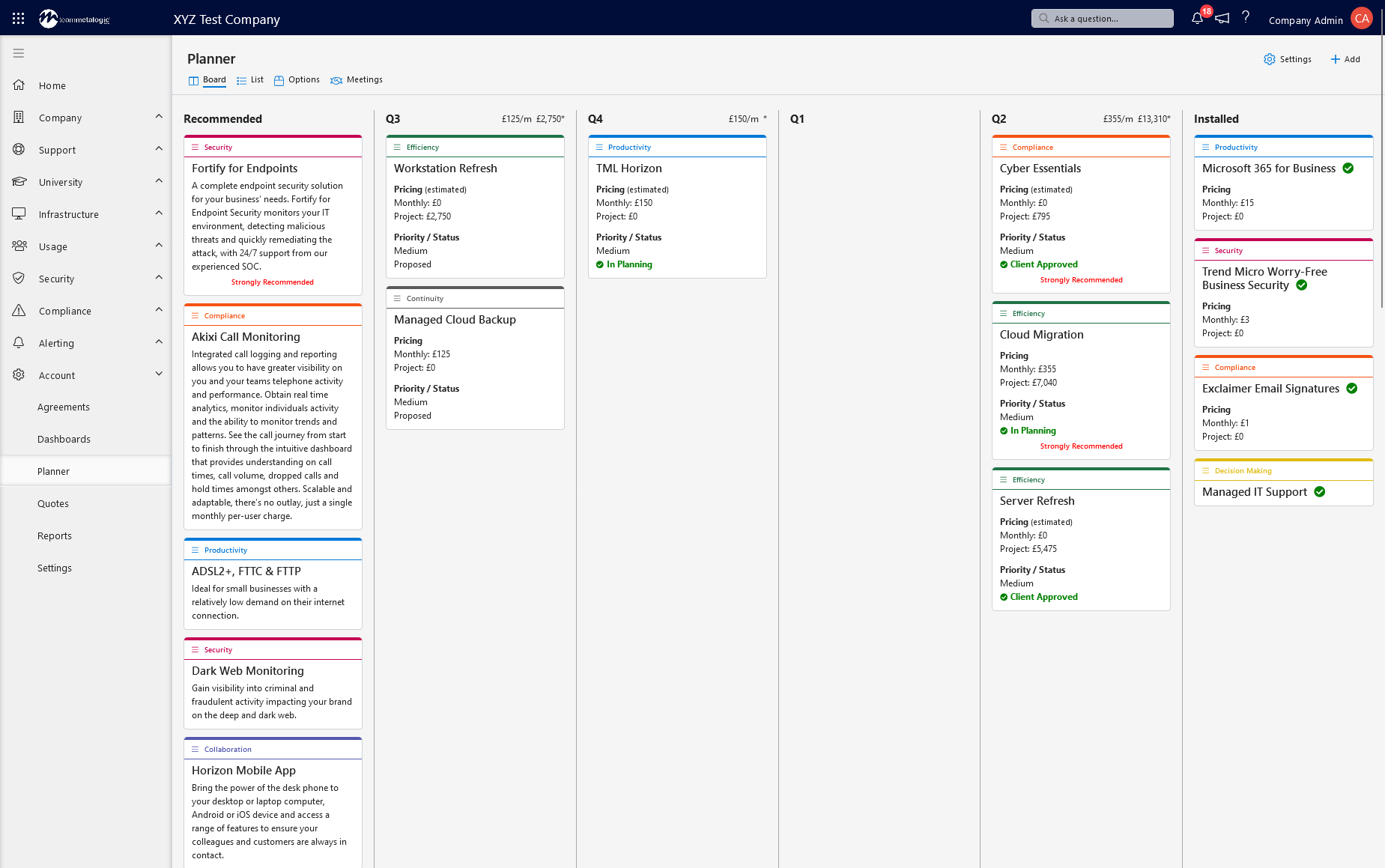The TML Partner Portal
PARTNER PORTAL
Introducing our Partner Portal
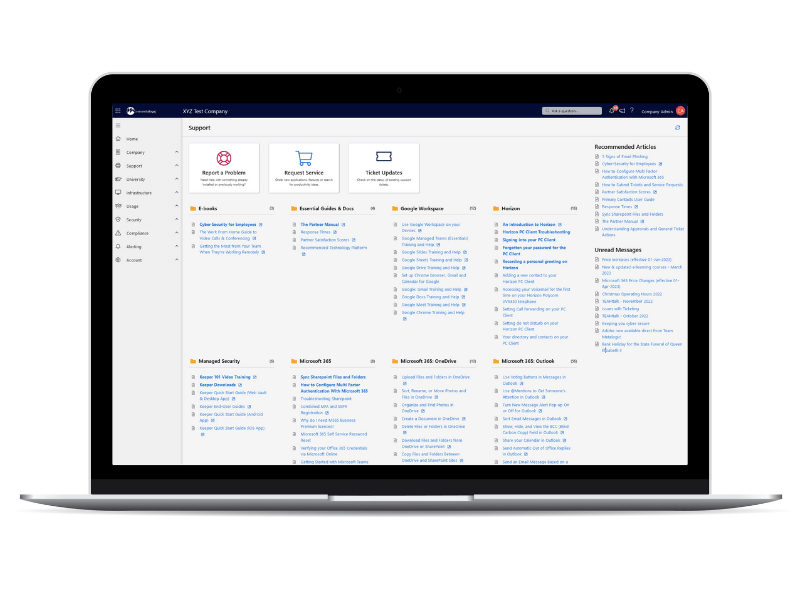
Customer experience is fast becoming one of the main differentiators in the Managed Service Provider / IT Services world. Creating an amazing experience for our Partners is key to us achieving World-class partner happiness levels and consistently positive feedback. One of the ways we provide this amazing experience is through our Partner Portal.
The TML Partner Portal helps empower those partnering with us by providing an array of self-service features – like logging tickets, adding new employees, ordering new services, strategic roadmap planning, and even training – all in an intuitive portal that we know you’ll love.
Click through the features slider below to learn about some of the core features of the TML portal:
PARTNER PORTAL
Fully Integrated to MS Teams
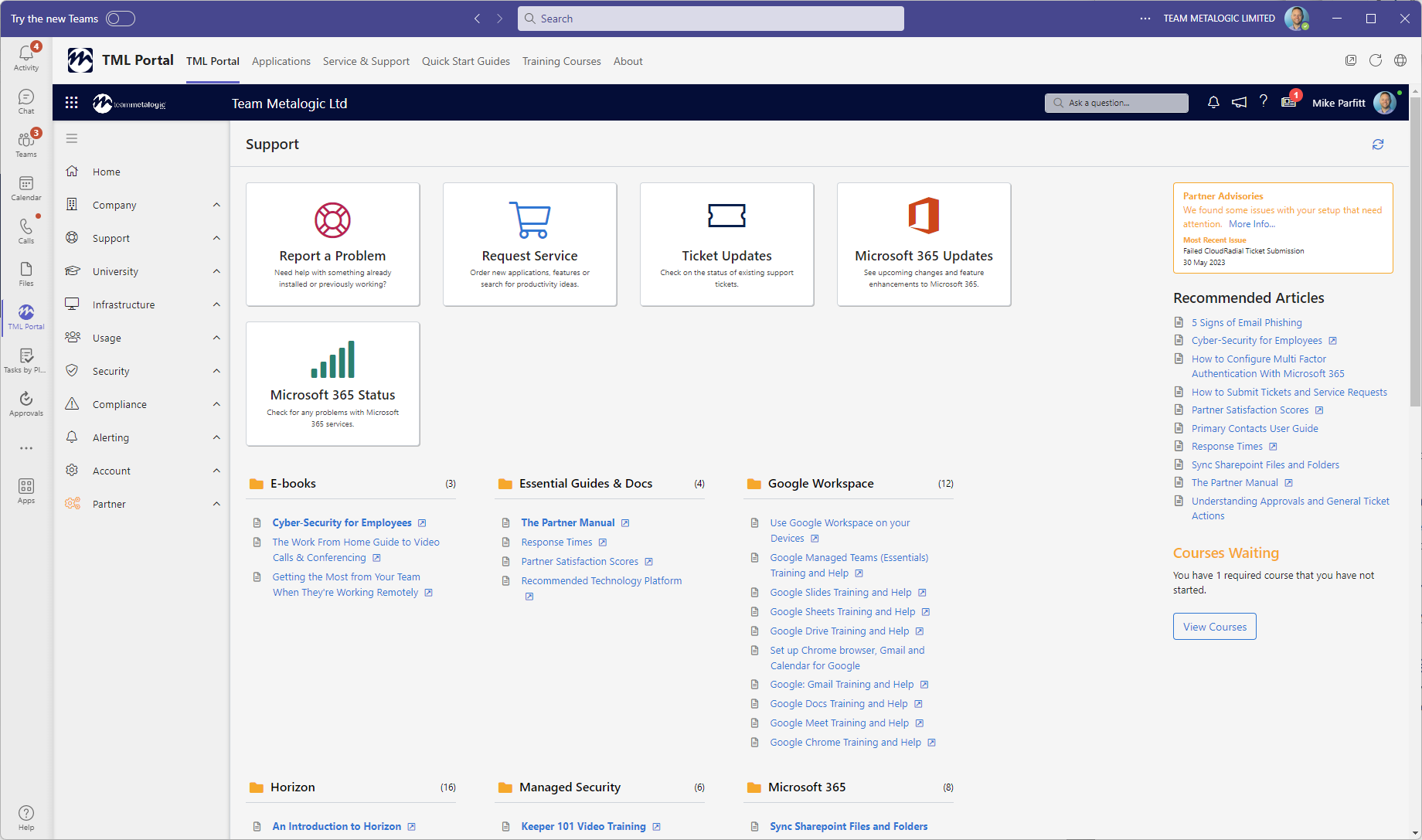
We make accessing our portal as easy it can be – there’s no separate username or password to get access, users simply login with their existing M365 or Google Workspace credentials.
And if they forget these credentials, one-click is all it takes to get a password-less login link delivered straight into their inbox.
But we want out portal to be even easier than that – visible where you work most frequently so training, quick-start guides and a route to fast support are only a click away. That’s why we integrate our portal directly into MS Teams for our partners. Alongside buttons for ‘chats’, ‘teams’ and ‘calls’, you’ll find our portal. And because you’re already signed into Teams, you’re straight in without needing to login, remember a password, or even a web address!
Need to access the portal?
If you’re an existing Team Metalogic partner and are looking to access the portal, simply head to https://portal.teammetalogic.com, click the ‘TML Portal’ icon in the navigation bar in Microsoft Teams, or click the button below to be taken straight there.
Instructions via MS Teams
Accessing the Partner Portal via Microsoft Teams is the easiest and quickest way of getting access, there are no usernames or passwords to enter, you’re simply logged straight in based on your Microsoft 365 user account.
- Open Microsoft Teams
- Look for the ‘TML Portal’ icon in the left-hand navigation bar and click on it to access the Portal
![]() If you do not have MS Teams, or do not see the ‘TML Portal’ icon, simply follow the instructions for ‘Via a Web Browser’.
If you do not have MS Teams, or do not see the ‘TML Portal’ icon, simply follow the instructions for ‘Via a Web Browser’.
Instructions via Web Browser
- Open your preferred web browser (Edge, Firefox, Chrome, etc)
- Navigate to https://portal.teammetalogic.com
- Click ‘Microsoft – Log in using your Microsoft work account’
- Continue to login using your Microsoft 365 account credentials, these are usually your e-mail address and the password you use to login to your PC.
If you have trouble logging in with your Microsoft 365 account, simply click the ‘Email Link’ option and enter your e-mail address. As long as you’re in our system as a user, we’ll e-mail you a one-time access token to get you logged in.
PARTNER PORTAL
Video Walkthrough
For a deeper dive into our Partner Portal, watch the video below where our CEO, Mike Parfitt, walks you through the value-added benefits the new Portal brings to your business or organisation:
Wondering if we have the right solution for you?
We'd love to talkCall us on 0345 521 0618, e-mail [email protected] or fill in the call back form below
and one of our team will be in touch very soon.